Cloud computing enables businesses and users to access data from anywhere and anytime. It plays a vital role in the digital transformation of businesses, IoT, and the internet.
With its crucial role in digital transformation, the booming cloud computing industry has become a significant part of the IT industry. The global cloud application market is expected to reach $168.6 billion by 2025 from $133.6 billion in 2021.
Cloud computing has impacted global enterprises as well as small businesses, but small businesses can't afford to set up a cloud computing infrastructure.
Third-party cloud computing service providers, generally referred to as "as a service," came forward to fill this space. It enables businesses to focus on their key goals instead of managing IT infrastructure, and that's too at a minimal cost compared to traditional systems.
You may also like: What is a boilerplate? Meaning, history and examples
Cloud Services – IaaS, PaaS, SaaS
Infrastructure as a Service (IaaS), Platform as a Service (PaaS), and Software as a Service (SaaS) are all different models of third-party cloud computing services.
This article will walk you through IaaS, PaaS, SaaS fundamentals, examples, and key differences. By the end of this article, you will clearly understand the benefits and drawbacks of the cloud IaaS, PaaS, SaaS models. That will ultimately enable you to choose the right cloud service for your business.

IaaS – Infrastructure as a Service
IaaS, or Infrastructure as a Service, is a cloud computing model in which an organization outsources its IT infrastructure to a service provider. The service provider manages the organization's infrastructure and delivers it as a service. IaaS is often used by organizations that want to avoid the capital expense of buying and managing their own IT infrastructure.
IaaS providers offer various services, including storage, networking, servers, and software. Organizations can use IaaS to provision resources on demand, scale their operations quickly, and pay for only what they use. IaaS enables organizations to focus on their core business goals while the service provider manages their IT infrastructure.
PaaS - Platform as a Service
PaaS, or Platform as a Service, is a cloud computing platform that allows developers to create applications and services without managing the underlying infrastructure.
Core network cloudification is a transformative step that can significantly enhance the efficiency and flexibility of the services offered in the cloud, similar to the way IaaS, PaaS, and SaaS have revolutionized digital businesses.
PaaS providers offer a range of services, such as storage, databases, application servers, and networking, that can be accessed and managed through a web-based interface or API.
PaaS offerings vary widely in terms of features and functionalities. However, it provides several substantial benefits for developers, such as:
- Reduced infrastructure management overhead - with PaaS, developers don't have to worry about provisioning or managing servers, storage, or other infrastructure components. It can save them significant time and resources to better utilize in developing and deploying applications.
- Increased development agility - PaaS platforms enable developers to create and deploy new applications and services quickly. It helps organizations rapidly respond to market opportunities or changing business needs.
- Scalability and elasticity - most PaaS platforms offer built-in scalability features that make it easy to scale applications up or down as needed. It ensures that applications have the capacity they need to meet demand without incurring unnecessary costs.
SaaS – Software as a Service
SaaS is a software-as-a-service delivery model. It is the primarily used cloud services option because of the incredible features and web delivery model.
It provides applications managed by third-party vendors through the internet. Users can access and use the applications, typically through a web browser, while the provider manages the infrastructure and security.
SaaS has become a popular delivery model for many business applications, such as customer relationship management (CRM), enterprise resource planning (ERP), human resources (HR), and others.
Many SaaS applications are delivered through a monthly or annual subscription, making them more affordable than traditional on-premises software licenses.
The SaaS delivery model offers many benefits for both providers and customers. For customers, SaaS can be a more cost-effective and convenient way to access business applications. For providers, SaaS can offer a recurring revenue stream and help to build brand awareness and customer loyalty.
Do you want a free e-book with 45+ pages of tips and trend predictions about SaaS and overall IT? Find out more and download it here.

IaaS, PaaS, and SaaS limitations
All the models IaaS, PaaS, and SaaS in computing services come with exceptional offerings and a few limitations. Keep reading to grasp IaaS, PaaS, SaaS explained limitations and concerns.
IaaS limitations
- Security - you don't have control over the Operating system and data, which can lead to security threats from virtual machines.
- Flexibility issues - you have to rely on third-party vendors for software upgrades, which may sometimes result in flexibility issues.
- Over dependency - IaaS makes your business entirely dependent on the service provider. You will not be able to access your data in case of a technical breakdown in the vendor system.
PaaS limitations
- Data security - the company sets its data and privacy at risk by putting all its data on the cloud server. You have to really trust the cloud manager to protect your company's sensitive data.
- Integration issues - PaaS can lead your business to integration issues if you store data both locally and in the cloud. Any mismatch in the data will cost hours for your company to troubleshoot and find the actual data.
SaaS limitations
- Loss of control - SaaS vendors manage everything, leaving your business entirely dependent on a third-party vendor.
- Customization issues - most SaaS apps offer little to no customization support.
- Security risks - you don't have control over security models, resulting in your business data being in the vendor's hands. You can do nothing but trust your vendor to secure your business's sensitive data.
Worth checking: 12 SaaS benefits and features for business you must know
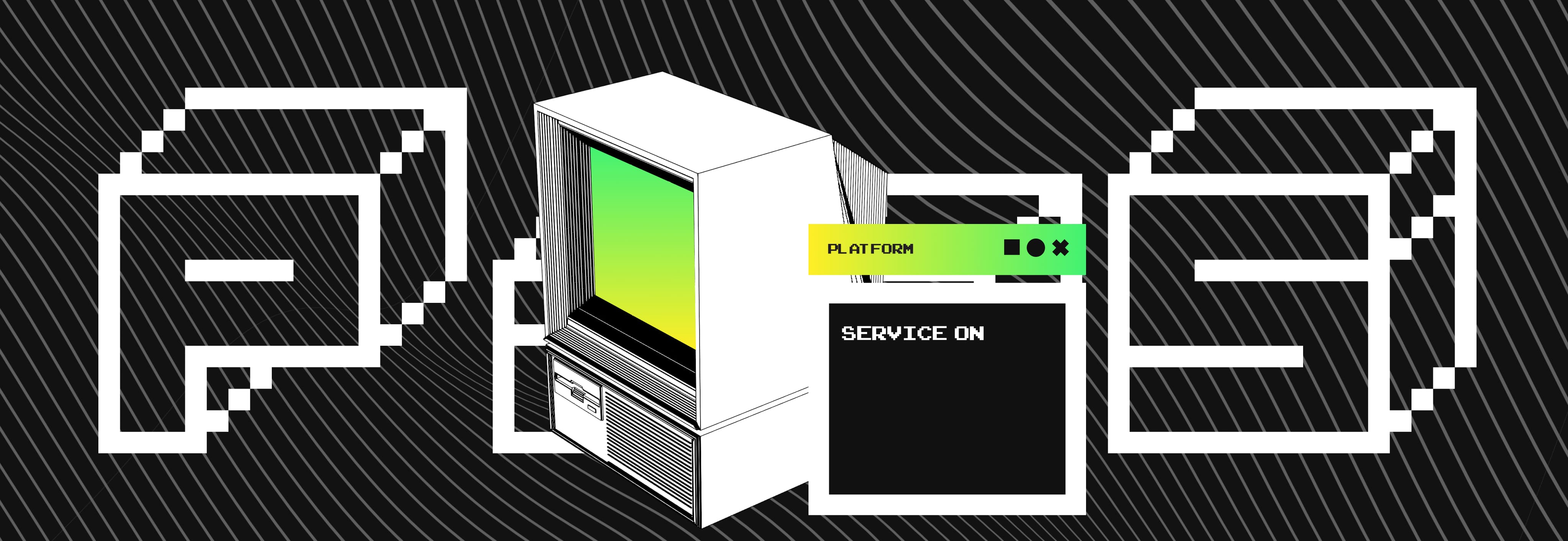
Real World Examples of SaaS, PaaS, and IaaS
Let's look at the real-world examples of SaaS, Paas, and IaaS to better understand their scope.
- SaaS use cases – Microsoft 365, Gmail, and Slack are a few of the widespread use cases of SaaS.
- PaaS use cases – OpenShift, Google App Engine, AWS Elastic Beanstalk, Adobe Commerce, Heroku, and Force.com are a few well-known examples of the PaaS platform.
- IaaS use cases – Microsoft Azure, Google computer engine, Amazon web services, Digital Ocean, and Linode are a few real-world examples of the IaaS model.
Might be interesting: Top 10 SaaS KPIs you need to know and track
Ten differences between IaaS, PaaS, and SaaS
IaaS, PaaS, and SaaS are three different cloud computing models. IaaS is Infrastructure as a Service, PaaS is Platform as a Service, and SaaS is Software as a Service.
In this section, we've enlisted the key difference between IaaS, PaaS, SaaS in cloud computing:
1. Scope
IaaS provides you with the infrastructure to build your cloud environment, PaaS provides a platform to build on top of, and SaaS provides you with software that runs in the cloud.
2. Pricing model
IaaS, PaaS, and SaaS generally have different pricing models. IaaS is a pay-as-you-go model, while PaaS and SaaS typically employ subscription models.
3. Technical understanding
Companies require technical understanding to utilize the IaaS, while basic technical knowledge is enough for PaaS basic setup. On the other hand, SaaS does not need businesses to have technical knowledge – third-party vendors are entirely responsible for technical aspects.
4. Model
IaaS, PaaS, and SaaS are not competing with each other; all three models have different scopes. IaaS provides virtualized computing resources over the internet, while PaaS lets you virtually access the tools for app development. And SaaS is a cloud computing service that hosts software to allow users access from anywhere and anytime.
5. Control
IaaS gives you more control over your environment than PaaS, while SaaS gives you little to no control.
6. Server maintenance
With IaaS and PaaS, you are responsible for patching and maintaining your servers; with SaaS, third-party vendors are fully responsible for patching and maintenance.
7. Scalability
IaaS allows you to scale up or down more quickly and efficiently than PaaS. IaaS also allows for horizontal scaling, while PaaS only supports vertical scaling. The SaaS model is highly scalable, where users can quickly add up services after getting the software without any extra hardware or software costs.
8. Usability
IaaS is typically used for computing, storage, and networking, while PaaS is used for application development and deployment. In its turn, SaaS is used for cloud-based software applications.
9. Affordability
SaaS is the most affordable, and PaaS is the most expensive option in cloud computing. But you can't draw the cost comparison between IaaS, PaaS, and SaaS as these options have varying scope and value.
10. Popularity
Because of their varying scope, they have different popularity zones. IaaS is popular among developers and researchers, while PaaS is applauded by developers interested in developing scripts and apps. SaaS is completely different as it appeals to companies as a whole.
An ultimate guide to IaaS, PaaS, and SaaS. Final Words
IaaS, PaaS, and SaaS have evolved the way digital businesses used to work a few years back. They have played a crucial role in digital transformation by enabling enterprises to focus on their core goals instead of technical infrastructures.
This blog post has thoroughly discussed the fundamental concepts of IaaS (Infrastructure-as-a-service), PaaS (platform-as-a-service), and SaaS (Software-as-a-Service) that will help you comprehend each cloud computing model and pick the right one for your business.
Whether it's IaaS, PaaS, or SaaS, each cloud computing platform has distinctive scope and features. That means you need to understand the needs of your business to pick the best-fit cloud computing model for the digital transformation of your business.
Have questions or need help? Apptension's incredible team is a click away to guide and assist in the digital transformation of your business.
