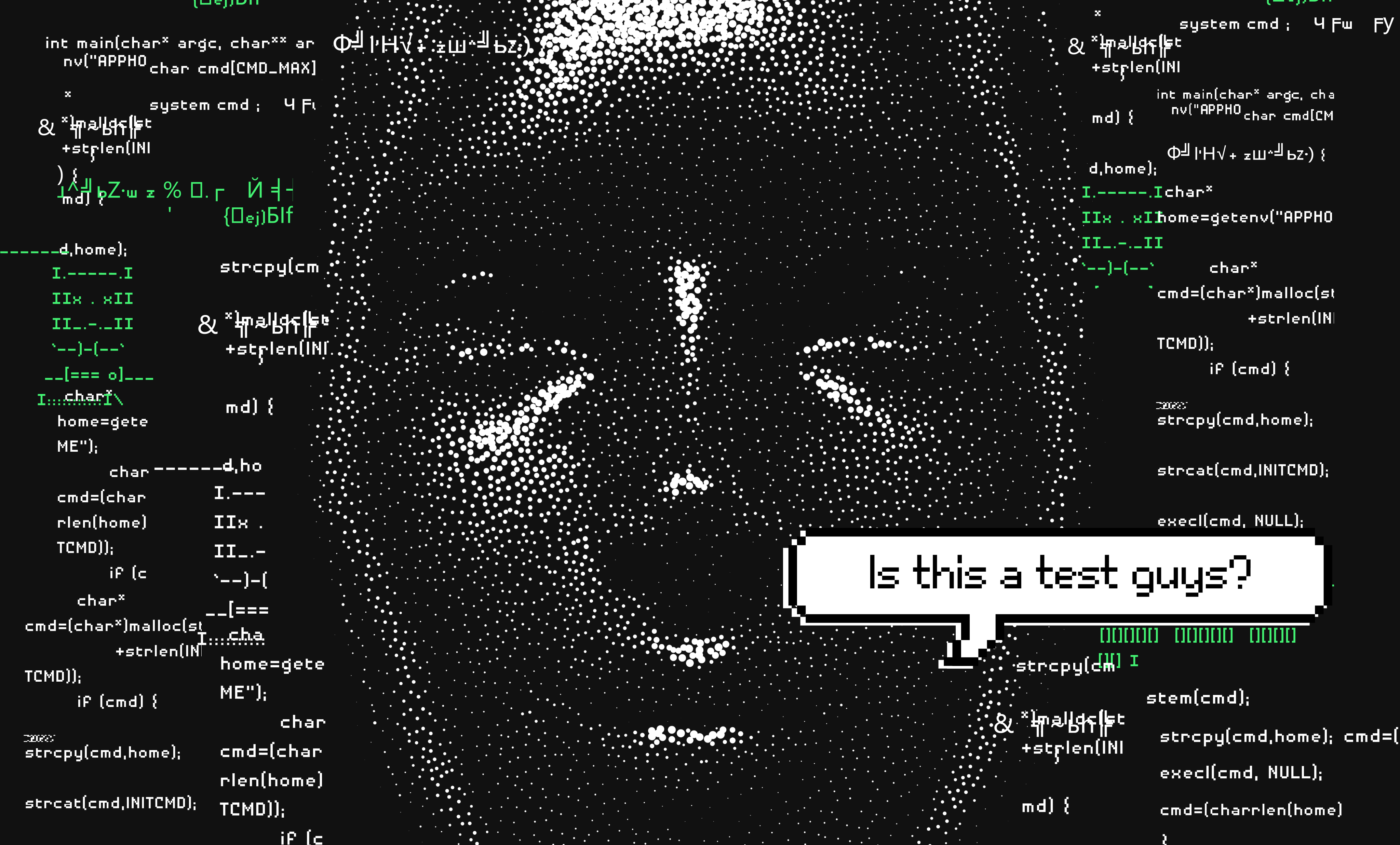When considering how digital technologies are transforming markets, where do we start? There's been so much change over so short a time. With everything the past few years have thrown at us, we've seen a faster progression in technology than we may ever have seen.
Digital transformation is no longer a choice for most businesses; it’s a necessity. The time has come to embrace the digital environment or prepare to disappear from a competitive landscape.
When it comes to technological transformation, what are we actually changing? The way we do business, how we build the products, how we attain the results, and the needs that drive them.
Understanding UAT Scripts
UAT scripts are detailed documents that outline the steps and conditions under which end users test the software. These scripts guide users through specific functions and processes, helping them determine whether the system performs as expected. A well-crafted UAT script includes the following elements:
- Test Case ID: A unique identifier for each test case.
- Test Case Description: A brief description of the test scenario.
- Preconditions: Any setup or conditions that must be met before executing the test.
- Test Steps: Detailed steps to execute the test case.
- Expected Results: The expected outcome of the test.
- Bugs: The bugs observed after executing the test.
- Status: The result of the test case (Pass/Fail).
- Comments: Any additional notes or observations.
Steps to Develop Effective UAT Scripts
1. Requirement Analysis
The first step in developing UAT scripts is understanding the requirements. Collaborate with stakeholders, including business analysts, product owners and end users to gather and analyze the requirements. This ensures that the test cases align with the business objectives and user expectations.
2. Define Test Objectives
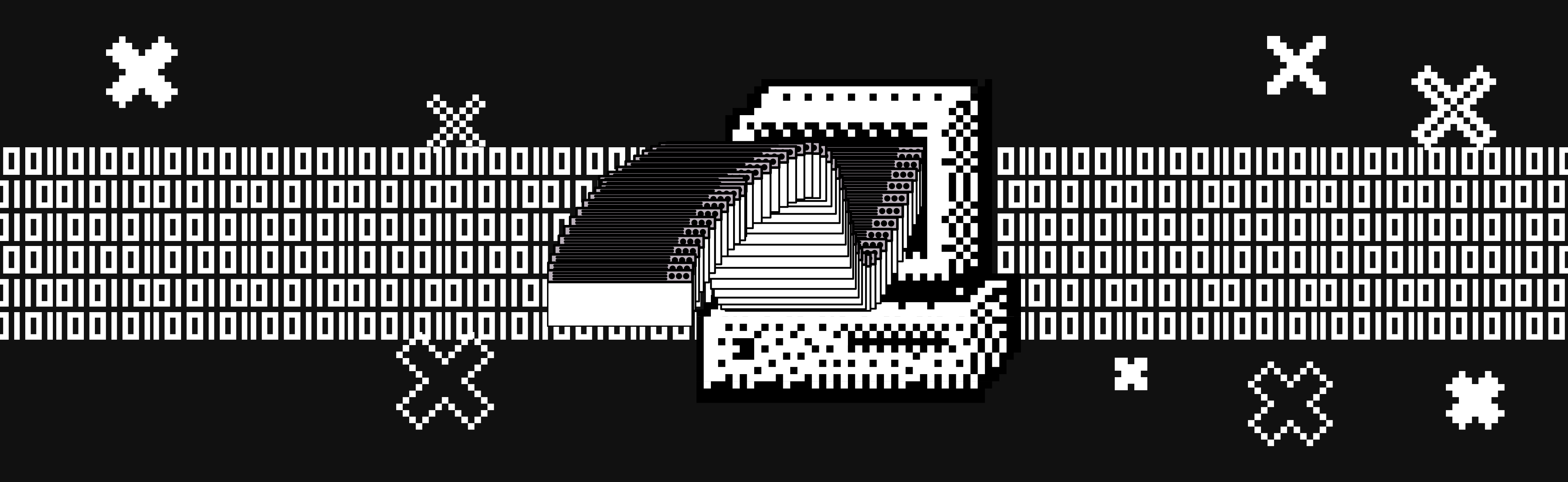
Clearly define the objectives of the UAT. What are you trying to achieve with the testing? This could include verifying the functionality, performance, and usability of the software. Defining objectives helps in creating focused and relevant test cases.
3. Identify Key Business Processes
Identify the critical business processes that need to be tested. These processes should represent the core functionalities that the end users will utilize. By focusing on key processes, you ensure that the most important aspects of the software are thoroughly tested.
4. Create Detailed Test Cases
Develop detailed test cases based on the identified business processes. Each test case should be specific, clear, and concise. Include all the necessary information, such as test case ID, description, preconditions, test steps, expected results, and actual results. Ensure that the test cases cover both positive and negative scenarios.
Example Test Case:
- Test Case ID: TC-001
- Test Case Description: Verify login functionality with valid credentials.
- Preconditions: User must have valid login credentials.
- Test Steps:some text
- Navigate to the login page.
- Enter valid username and password.
- Click the login button.
- Expected Results: User is successfully logged in and redirected to the dashboard.
- Actual Results: (To be filled after execution)
- Status: (Pass/Fail)
- Comments: (Any additional notes)
5. Include Boundary and Edge Cases
In addition to the regular test cases, include boundary and edge cases to ensure the system handles unusual or extreme conditions gracefully. These cases help in identifying potential weaknesses and improve the robustness of the software.
Example Edge Case:
- Test Case ID: TC-002
- Test Case Description: Verify login functionality with an empty password field.
- Preconditions: User must have a valid username.
- Test Steps:some text
- Navigate to the login page.
- Enter a valid username and leave the password field empty.
- Click the login button.
- Expected Results: System displays an error message indicating that the password is required.
- Actual Results: (To be filled after execution)
- Status: (Pass/Fail)
- Comments: (Any additional notes)
6. Review and Validate Test Cases
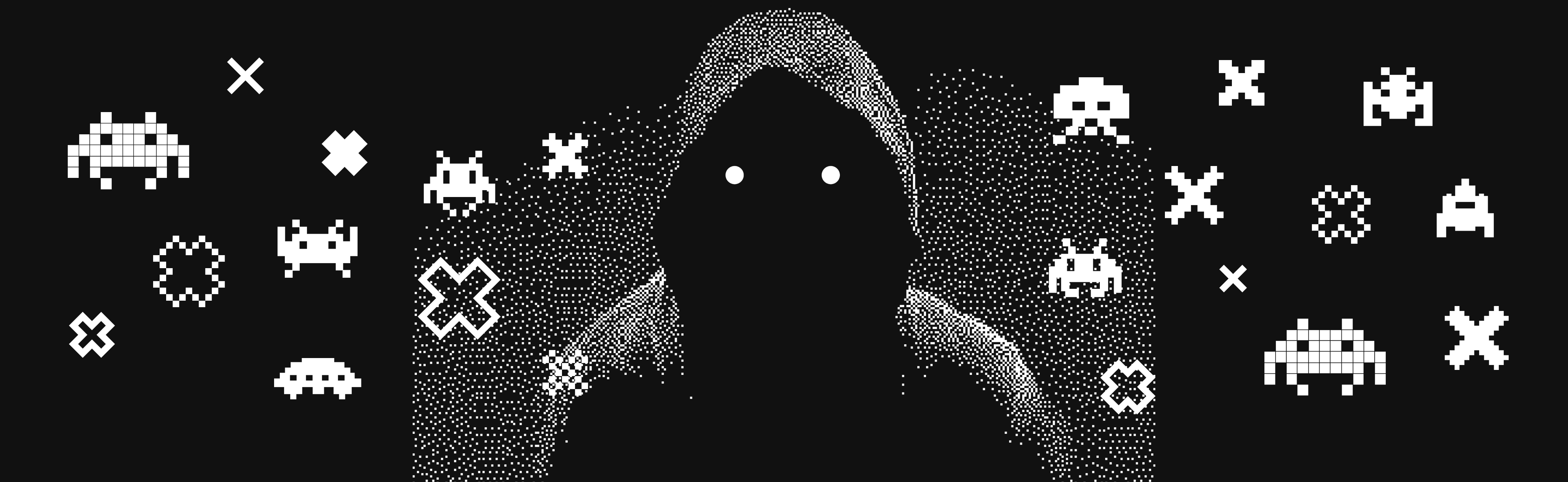
Review the test cases with stakeholders to ensure they accurately reflect the requirements and business processes. Validation helps in identifying any gaps or inconsistencies in the test cases. It also ensures that the test cases are understandable and executable by the end users.
7. Organize Test Cases into Scenarios
Group related test cases into scenarios to create a logical flow. Scenarios help in simulating real-world usage and provide a comprehensive view of how the system performs under various conditions. Each scenario should represent a complete business process, from start to finish.
Example Scenario:
Scenario: User Management
- Test Case 1: Verify user creation with valid data.
- Test Case 2: Verify user login with newly created user.
- Test Case 3: Verify user profile update.
- Test Case 4: Verify user deletion.
8. Prepare Test Data
Prepare the necessary test data required to execute the test cases. Ensure that the test data is realistic and covers all possible variations. Proper test data preparation is crucial for accurate testing and reliable results.
9. Execute Test Cases
Execute the test cases according to the defined scenarios. Document the actual results and compare them with the expected results. Mark the test cases as pass or fail based on the comparison. Ensure that any deviations or defects are recorded with detailed information for further analysis.
10. Analyze and Report Results
Analyze the test results to identify patterns or common issues. Prepare a comprehensive test report that includes the status of each test case, defects found, and their severity. The test report should provide insights into the overall quality of the software and highlight areas that need improvement.
Best Practices for Developing UAT Scripts
- Collaborate with End Users: Engage end users in the test case development process. Their input ensures that the test cases are relevant and reflect real-world scenarios.
- Keep it Simple and Clear: Use simple and clear language in the test cases. Avoid technical jargon to ensure that end users can easily understand and execute the test cases.
- Focus on Business Value: Ensure that the test cases focus on the business value and user requirements. Testing should validate that the software meets the business objectives and provides value to the users.
- Use a Test Management Tool: Utilize a test management tool to organize and manage test cases. Tools like JIRA, TestRail, or Quality Center can help streamline the testing process and improve collaboration.
- Regularly Update Test Cases: Keep the test cases up to date with any changes in the requirements or the software. Regular updates ensure that the test cases remain relevant and effective.
- Conduct Training for End Users: Provide training to end users on how to execute the test cases and report defects. Proper training ensures that the UAT process is conducted efficiently and effectively.
- Perform a Pilot Test: Conduct a pilot test with a small group of users before the full UAT. A pilot test helps in identifying any issues with the test cases or the testing process and allows for adjustments before the full-scale UAT.
Conclusion

Developing effective UAT scripts is a vital step in ensuring the success of the User Acceptance Testing process. By following a structured approach and focusing on key business processes, detailed test cases, and realistic scenarios, you can create comprehensive and effective UAT scripts. Collaboration with stakeholders, regular updates, and proper training further enhance the effectiveness of UAT, leading to a higher quality software product that meets user expectations and business objectives.