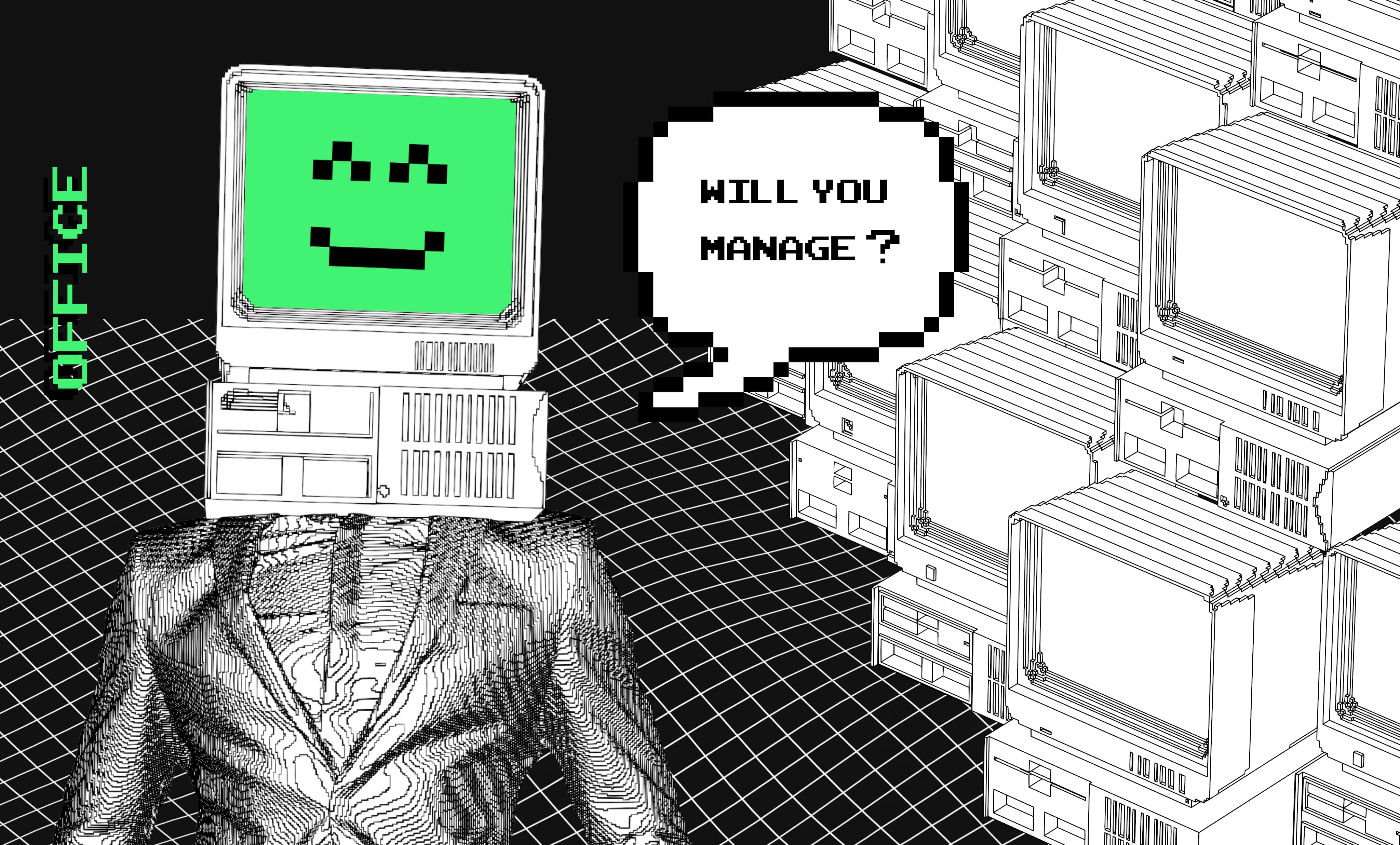Knowing this job more, you would understand that an office manager/office coordinator, etc. can be compared to a primary care doctor who has to deal with various questions and solve very different and often urgent problems. Many tasks come ad hoc, and there are days when chaos overtakes all planned activities.
98% of people in the USA claim that they are interrupted at least 3-4 times per day, whereas front desk workers can experience significantly more disruptions in their daily job. Furthermore, scientists prove that multitasking can decrease our efficiency by up to 40%, and only 2,5% of the population multitask without losing efficiency.
What does it tell us? Front desk workers are much more exposed to disruptions and more likely to cause multiple errors than other office workers.
Managing the office more efficiently
This topic can be broadly described, but the main issue is reducing time spent on routine and often time-consuming tasks to concentrate on those requiring human decision-making, accuracy, or nonstandard treatment. Many daily tasks can be automated by dedicated tools, usually well-known in the office environment (ex. Slack, Google Calendar, Google Drive, Dropbox, Jira, Trello, etc.).
But more advanced automation can lead to time reducement and unification within the organization. The more automated tasks, the fewer people are needed, which means smaller office support personnel and lower costs for the entire organization. Thus using staff management software can be a great solution for such purposes.
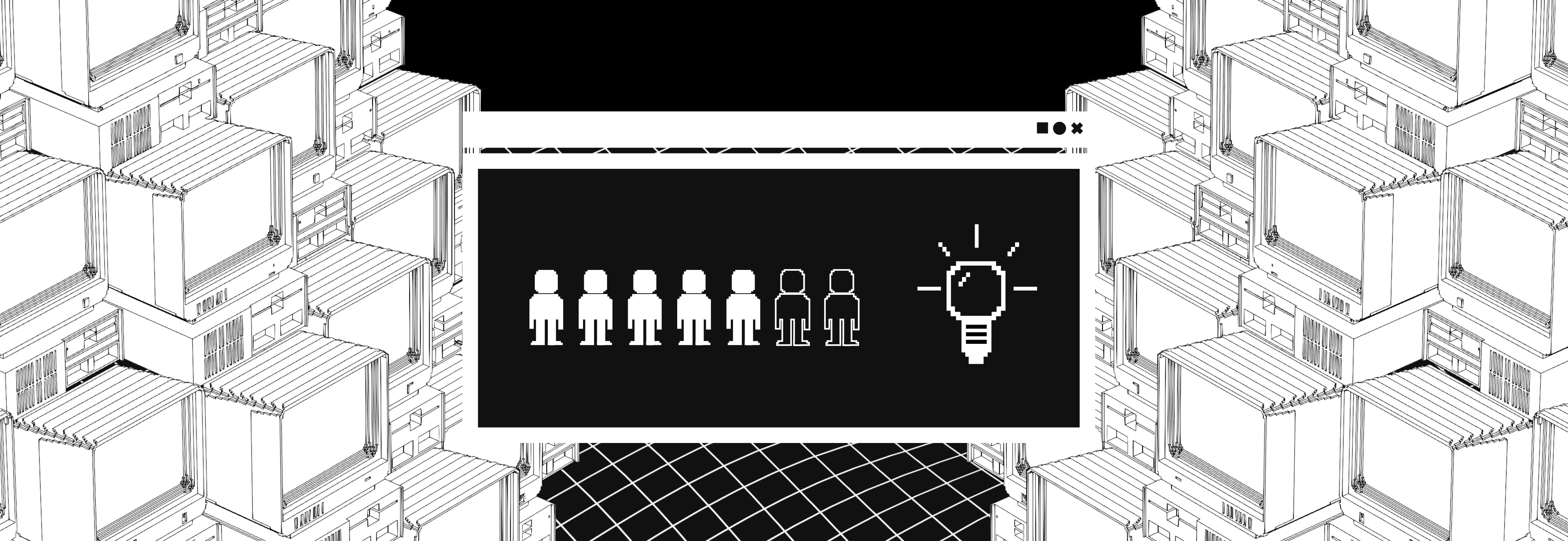
How to automate office processes?
Starting this procedure may seem quite comprehensive, but it becomes convenient after devising an appropriate plan.
First step: audit the activities held in this specific position which tasks are time-consuming and which are pretty fast to do; what is routine and job and what requires human decision-making; which tasks are simple and which are more complex etc.
Second step: rethink your processes and consider which can be automated easier and which would take longer to implement.
Third step: create a plan for implementing automatic solutions and consider whether to start with more minor or significant processes. The tactic of small steps: Starting with small and simple processes is definitely faster and easier. Automation will result in more free time that can be spent on improving time-consuming processes. The opposite way may increase the amount of work for the period of implementation automation, and your employee may become overloaded for a longer time.
Fourth step: successively implement all planned solutions and observe how automation relieves your employees and increases efficiency.
You may also like: Role of effective onboarding. How and why is it the key to success?
Case study – automation in Apptension
In Apptension, we are constantly working on the optimization of our processes. Growing companies and dynamic markets require flexibility and changes within the organization. The more Apptension grows, the more automation it requires, and those improvements have to be more complex. Here are a few examples of what we have done to simplify different processes in the area of Office and HR.
Electronic signing of documents by the board of directors
We introduced official qualified electronic signatures respected by the Polish government. As a result, our management board can sign all documents electronically, including official papers and employment contracts, from any place at any time.
Result: We made the procedure of collecting signatures faster and more flexible.
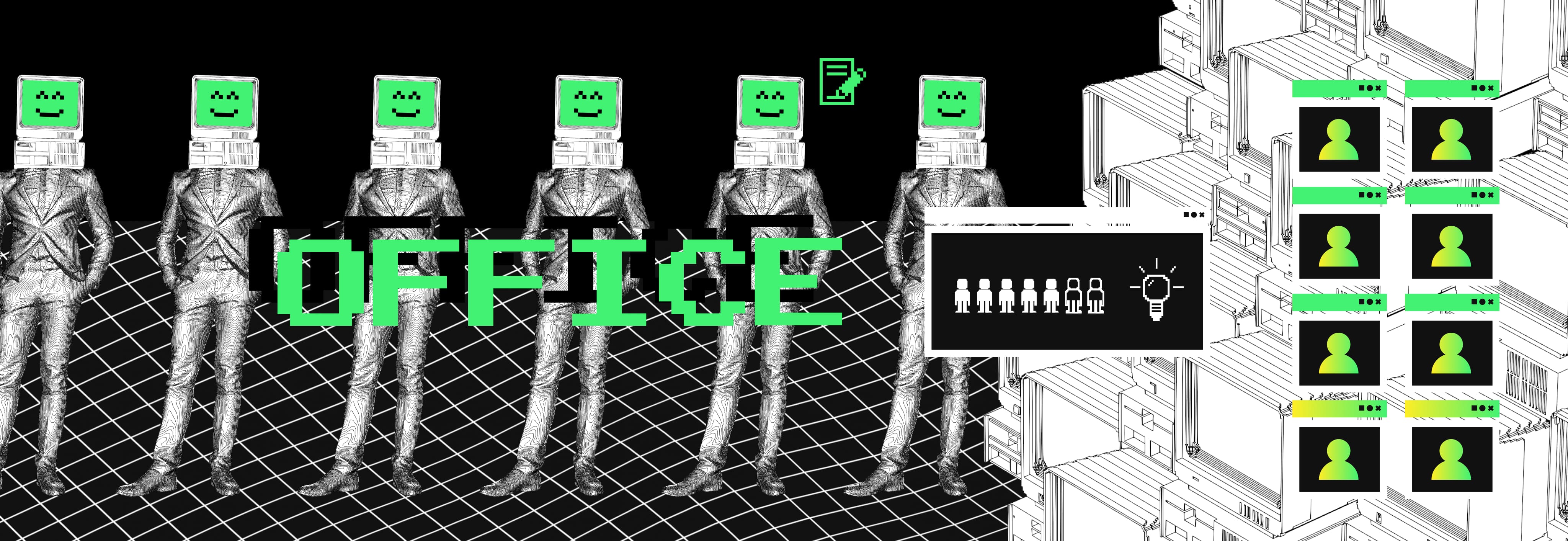
HR Software
After long research and an extensive implementation process, we managed to implement relatively complex software for managing the data of our employees. The software is a database of employees, which includes their personal data, job position, history of employment, current and historical salaries, educational budget spending, and many others.
We can also monitor turnover, teams and their managers, ongoing and historical feedback, and many other processes related to our team members. Moreover, the software allows integration with internal dashboards by API, so different predictions and simulation calculations can be easily done.
Results: We exchanged 2 simple software and numerous excel sheets with data into one complex tool. Now, all necessary information is kept in one place, making it more unified and less time-consuming to manage tasks.
Electronic invoice workflow
We introduced a special software for invoices and accounting purposes. We no longer use paper invoices, and all documents are stored in digital versions. An external accountant can easily access the database and process all incomes and expenses. This software also allows integration with internal dashboards by API.
Results: We became more fluent and flexible. Cooperation with an outsourced accountant is smooth and easy. All documents can be quickly found and verified to reduce manual work. Another advantage is the limited waste of paper.
Worth checking: Talent & human resource allocation explained. Challenges and solutions
Digital archive
We digitized archives of all documents from the company's beginning (10 years). All paper documents were scanned and put into an electronic database. We continue working on digital copies as often as possible.
Result: Easy and quick access to all documents for different units that need them. Ability to control newly signed copies.
Digital referrals for occupational medicine examinations and digital health/safety training
As the company grew, we started hiring people from different cities in Poland. So the local institution that we worked with was not enough. Along with extending the scope, we moved to a digital platform that allows the creation of online referrals for occupational medicine examinations.
The operator contacts the new employee and schedules the appointment without our involvement. Regarding health and safety training, the situation was very similar. As a result, we moved to an online platform to allow going through the training online.
Result: We can now reach new employees from different cities without worrying about the formalities related to the employment contract. We are also spending less time operating those processes.
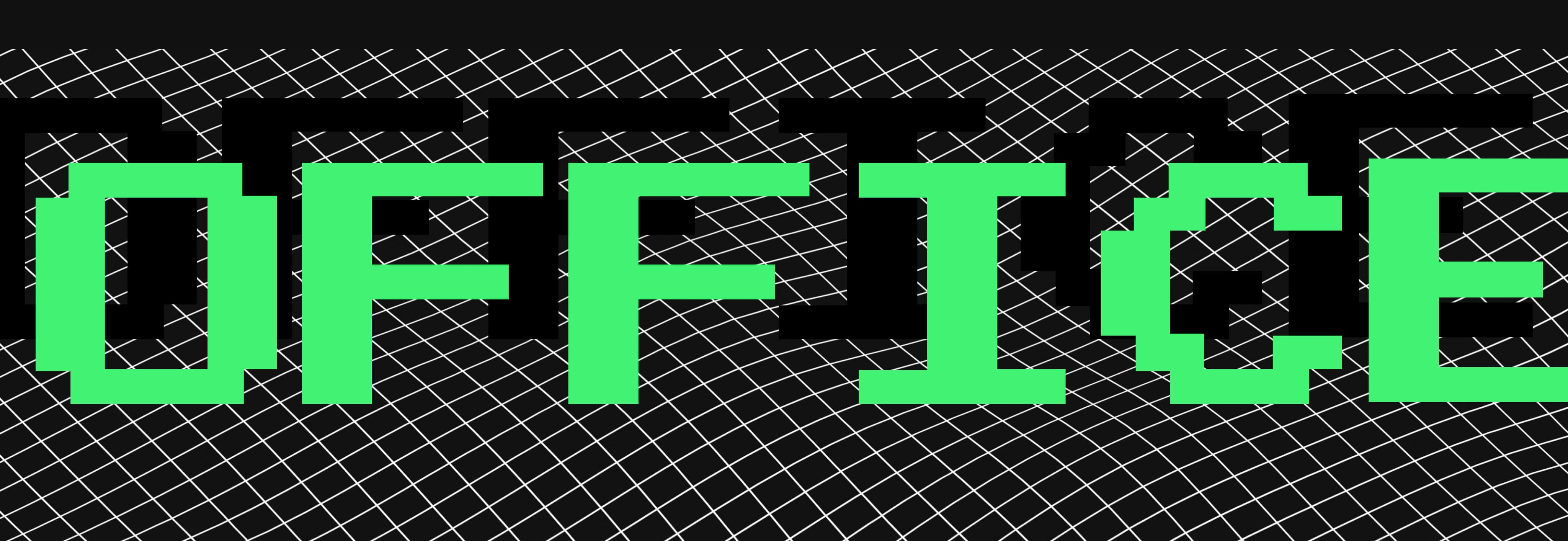
Digital distribution of PIT-11 and IMIR ZUS forms
As distributing these particular documents is obligatory in Poland, most companies deliver them to employees in physical paper versions. In addition, some companies are sending them by registered letter with acknowledgment of receipt.
This method generates a lot of paperwork and unnecessary costs. Therefore, we introduced specially licensed software to safely distribute those documents (signed by qualified electronic signatures) among our employees.
Result: We decreased the paper waste and reduced the cost and time of this process.
Might be interesting: Introverts at work – 12 reasons why your company needs them
Summary and plans for future
Even though we introduced a few solutions, we are constantly working on improving our internal processes. For example, we are currently working on moving our employees' personal files to the digital version.
We already had some of the parts digitized, but Polish labor law requirements are pretty demanding, and some of the documents had to be kept in the paper version. We are parallelly introducing special electronic signatures for employees that can be equivalent to qualified electronic signatures.
It means that our employees will be able to sign all types of documents (including employment contracts) remotely, no matter where they are!